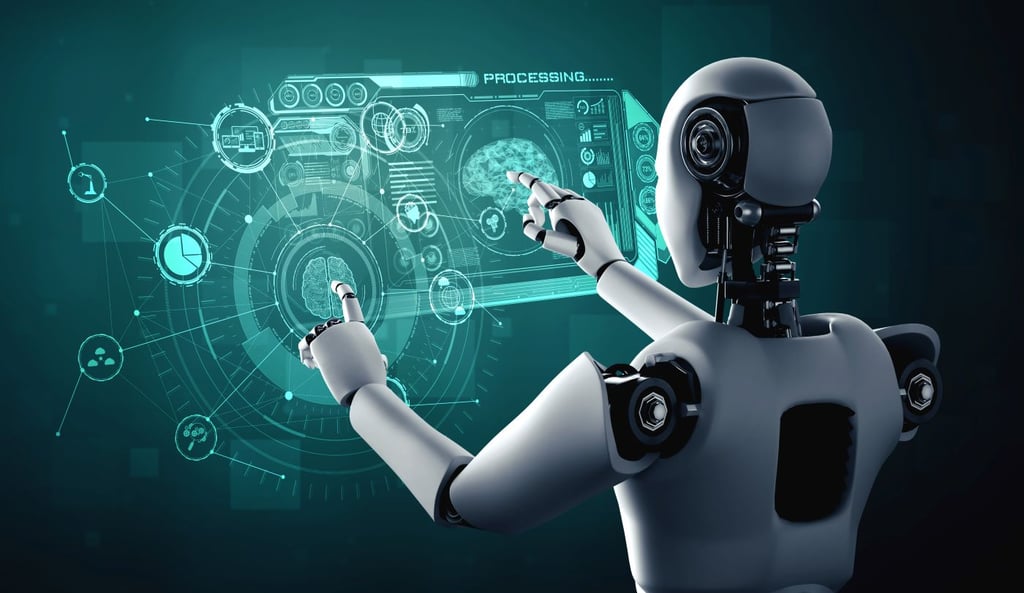Eight Steps to Connect Office 365/SharePoint Online with External Data Deploying Microsoft Office 356 is easy, but getting end users to actually make use of the features that come only in the cloud version of Office and not on the on-premise version is not so simple. To help IT organizations more easily retrain end users […]

Eight Steps to Connect Office 365/SharePoint Online with External Data

Deploying Microsoft Office 356 is easy, but getting end users to actually make use of the features that come only in the cloud version of Office and not on the on-premise version is not so simple. To help IT organizations more easily retrain end users that have migrated to Microsoft Office 365, the MessageOps unit of Champion Solutions Group (CSG) today unveiled its Office Adoption Platform.
CSG CEO Chris Pyle says that even after deploying Microsoft Office 365, users have a tendency to continue to store files locally and send emails loaded with attachments versus sending links to files that have been saved in the cloud. Additionally, many end users continue to use Web conferencing apps they have to pay for when Skype for Business is bundled with Microsoft Office 365.
Pyle says there is clearly a complexity, value and generational gap when it comes to Microsoft Office 365 usage, which was designed to be accessed via a self-service Web application or deployed on Microsoft SharePoint. In effect, it’s as though for every dollar of software that organizations are buying in the cloud, they are only using twenty cents of its potential business value.
Pyle says MessageOps already has some 1.5 million seats under management. Most of the companies with less than 1,000 seats make a complete transition to Microsoft Office 365. But companies with 1,000 seats or more tend migrate in stages, which results in those companies having to manage deployments of Microsoft Office and Microsoft Office 365 at the same time.
There’s no doubt that adoption of Microsoft Office 365 is going to be both broad and deep in the years ahead. The challenge IT departments now face is making sure the organization is actually using Microsoft Office 365 as intended as opposed to accessing it like a desktop application that happens to be hosted on a remote server.
MV
Michael Vizard is a seasoned IT journalist, with nearly 30 years of experience writing and editing about enterprise IT issues. He is a contributor to publications including Programmableweb, IT Business Edge, CIOinsight and UBM Tech. He formerly was editorial director for Ziff-Davis Enterprise, where he launched the company’s custom content division, and has also served as editor in chief for CRN and InfoWorld. He also has held editorial positions at PC Week, Computerworld and Digital Review.