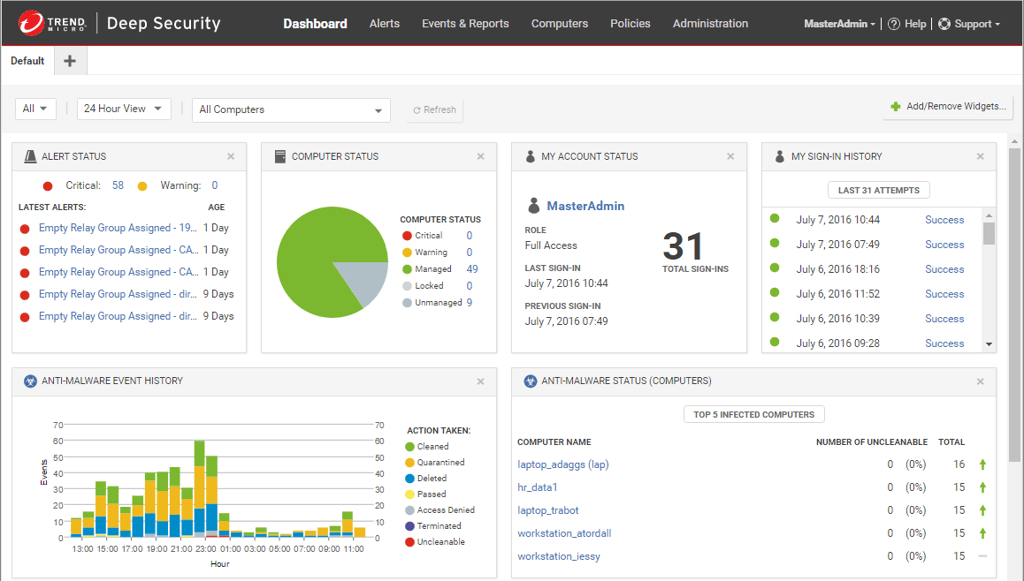Virtual private networks, or VPNs, are becoming more and more common as public Wi-Fi is available in more places. While VPNs are great for personal use, businesses are also using them to improve cybersecurity and allow remote workers to connect to the office network from wherever they are. However, not all VPNs for business were created equal, so we’ve compiled a list of the top nine VPNs for business cybersecurity in 2021.
Table of contents
Personal VPN vs. business VPN
Back to top
While personal and business VPNs are technically the same kind of software, they are designed for different security measures and, therefore, provide different benefits. Personal VPNs are built to keep your device secure wherever you use it, be it coffeeshops or at home. VPNs create a secure connection, so even if you’re using an unsecured network, your data should be safe. Additionally, personal VPNs allow you to access content that’s restricted in your area, hide your location while online, and protect your data from being logged while surfing the web.
Business VPNs, on the other hand, have more uses than just security. For example, if a large business has its headquarters in New York City, satellite offices in Boston, Charlotte, and Atlanta can all use a VPN to connect to the network in the NYC office. This connection allows all of your employees to access printers and IT resources and share data more easily. Your employees get access to the resources they need and your data stays secure because access is only being granted through one network.
Some VPNs also provide access control which can help you ensure that employees only have the access they need — essential for businesses running a zero trust approach. The software evaluates the credentials to ensure that the person trying to access the data is who they say they are.
Also read: Understanding the Zero Trust Approach to Network Security
Best VPNs for overall cybersecurity
Back to top
Rather than specializing, some VPN creators make software to provide the best experience regardless of who is using it. That means each of the following three VPNs can work for you regardless of the size of your business. However, each offers different features. You’ll need to look closely to find the right one for you.
Perimeter 81
Perimeter 81 is highly rated by many business users, probably because it goes beyond a traditional VPN in terms of features. Not only does it offer remote access, encryption, and secure data storage, but it also provides a firewall, behavioral analytics, and tokenization to further secure your endpoints. Perimeter 81 makes it easy to add team members, manage access permissions, and monitor activity all from a single console.
Pricing for the software is done per user, making it easy to add or remove licenses as your team changes. Additionally, the application works with Mac, Windows, iOS, Android, and Chrome, protecting your data no matter what device your employees are using. Perimeter 81 also works well for managed service providers (MSP) as well as in-house IT teams.
VyprVPN
VyprVPN provides DNS protection to filter out dangerous or unwanted content and provide an extra layer of protection between your employees and the internet. One interesting feature VyprVPN offers is a kill switch—the software will automatically shut down all internet and network traffic if the VPN disconnects or is disabled. They also offer 24/7 customer support and IP address protection to keep users safe as they browse the web.
VyprVPN offers a monthly subscription that includes a set number of connections. Depending on the size of your business, you may need to buy more than one subscription. With over 70 server locations worldwide, it should be easy to find one that fits your needs.
Twingate
While not technically a VPN, Twingate offers many of the same features as the true VPNs we cover, and we felt it deserved a mention on this list. Rather than a VPN, Twingate markets its software as a “zero trust access solution”, meaning they have heavy access controls and can keep the whole network from being infiltrated if one user is compromised. The program also makes your network invisible to the rest of the internet, severely limiting your risk of opportunity attacks.
For individual users or companies that want to try out Twingate before making a full purchase, there is a free version that includes two users and two devices per user. For larger teams, pricing is per user, and there are several different plans you can take advantage of. Twingate doesn’t require much maintenance, and it’s easy to scale as your team grows.
Also read: SASE: Securing the Network Edge
Best VPNs for small business cybersecurity
Back to top
Small businesses usually don’t have a large internal IT department, so easy-to-use VPNs with robust security features are going to be critical for you. Also, look for responsive customer support to help you troubleshoot any issues that come up. While it won’t cover all of your security needs, a VPN can help protect your employees’ endpoints whether they’re working in the office or remotely.
Also read: The Best Cybersecurity Tools for Small Businesses
PureVPN
PureVPN anonymizes and secures your internet connection to protect your data and identity. With over 6,500 servers located in more than 140 different countries, PureVPN provides one of the largest global networks. This network is also managed by PureVPN, meaning there are no third-party companies you need to worry about.
PureVPN plans include 10 devices per subscription, which may be enough to cover startups and some small companies. They also offer a 31-day money-back guarantee, so you can try out the software with little risk. There are no caps on bandwidth, and PureVPN offers unlimited server switching, meaning you’re never tied to one location.
ExpressVPN
ExpressVPN runs private, encrypted DNS protection on all of its servers to keep websites from logging your data. The software offers speed tests to show you which server will run the fastest for your network. ExpressVPN also offers 24/7 live customer support and internet privacy guides to help you protect your identity and privacy.
ExpressVPN only offers one plan, but you can pay monthly or save money by paying for a year upfront. Each license includes five devices and unlimited bandwidth, and the software is compatible with iOS, Windows, Android, and Linux.
NordVPN Teams
NordVPN Teams is a cloud-based VPN that provides a centralized management panel for all of the devices on your network. With remote access, your employees can safely tap into your business network and get the data they need no matter where they’re located. Through NordVPN, you can monitor your employees’ activity to see which gateways and devices they are using and ensure only authorized users are accessing your data.
NordVPN is priced per user per month, and there are three packages you can choose from. Even the basic plan allows you to easily transfer licenses, meaning when one employee leaves, you can simply transfer their old license to a new employee. At higher levels, you get access to priority support and a dedicated account manager.
Best VPNs for companies with a distributed workforce
Back to top
Companies with employees in multiple locations can use a VPN to improve their data sharing as well as their cybersecurity. VPNs designed specifically for teams can provide secure access and network monitoring that VPNs made for personal use can’t quite match.
SaferVPN
SaferVPN offers encrypt.me, a cloud-based corporate VPN system that protects your team even when they’re connected to public WiFi. To improve efficiency and avoid malware, you can even use SaferVPN to block adult content, advertisements, and social media from your employees’ work devices.
SaferVPN offers monthly pricing plans based on the number of users you have at the end of each billing cycle. It’s easy to upgrade and add users or remove them once they no longer need the VPN. Along with the typical operating systems, SaferVPN is also compatible with Amazon FireOS.
TorGuard
TorGuard offers a VPN solution directly targeted at businesses and the unique cybersecurity needs that come from having employees in multiple locations. Not only does the software encrypt normal traffic, but it also includes encrypted email accounts for your employees. Plus, each business account comes with a dedicated account manager to answer any questions or help you troubleshoot issues.
TorGuard looks like one of the most expensive options on this list in terms of monthly pricing, but it’s pretty average when you break it down by cost-per-user. There are three standard packages to choose from, or you can work with TorGuard to create a custom package — a great option for large businesses.
Windscribe
Windscribe is a team VPN solution that offers easy implementation, automatic cookie deletion, and ad blocking. The software’s browser extension automatically selects the best server location for your network, and it will even change your time zone, so you appear to be in the country of the server you’re connected to.
While there are free plans available, businesses would benefit from subscribing to their team plan. It has an inexpensive per-user cost and provides access to more server locations and unlimited data. Additionally, members of your team can share static IP addresses.
Choosing the best VPN for your business
Back to top
While many VPNs offer similar features, not all VPNs will be right for your business. You need to look at the number of users each plan offers and make sure the server locations work for your needs. Additionally, features like content filtering and static IP addresses may be important to some companies, but others may be more focused on access controls or firewalls. If you’re not sure what you need from your VPN, we’d recommend taking advantage of software trials to see what works best for your business.