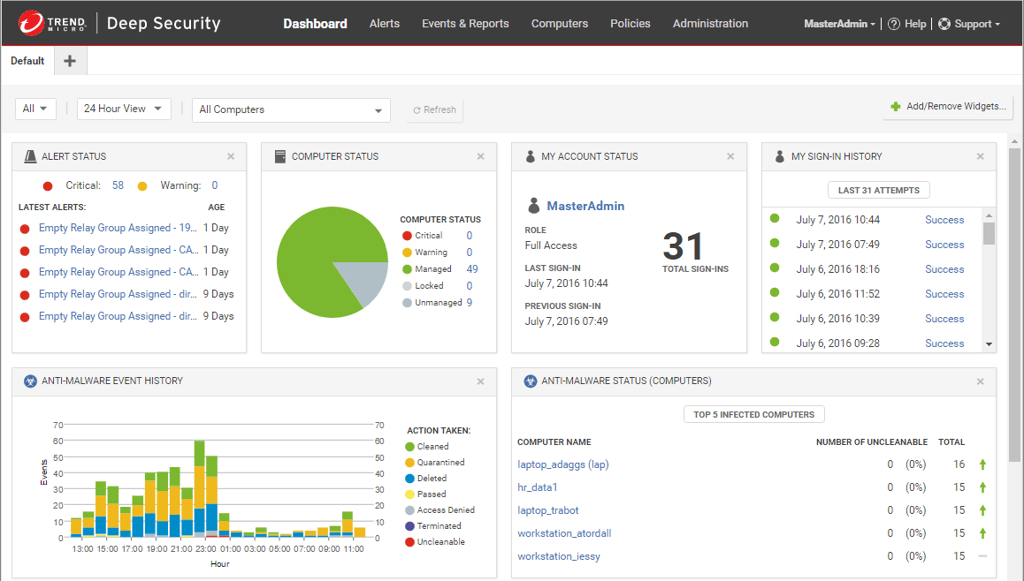With the sudden transition to remote work that happened earlier this year thanks to COVID-19, most companies spent their time ensuring their employees had the necessary tools to keep working. Unfortunately, that left little focus on the rising security risks that come with home networks. As remote work continues, you need to find ways to secure your employees’ endpoints so that your data will be safe and secure while they work from home.
Table of contents
Have employees take stock of all their endpoints
With new advancements in technology, more devices are connected to the internet than ever before. On home networks, we don’t only have phones and computers, we also have TVs, doorbells, and even refrigerators. Your employees might not even be aware of all of the devices that are connected to their home network. The first step in making sure your employees’ home networks are secure is to have them take stock of all of the devices that have access to their network. Once you know what you’re dealing with, you can work on securing each endpoint.
Also read: IoT Security: Still Bad
Basic endpoint security measures
Even the most basic endpoint security measures can make a big difference in keeping home networks safe from attacks.
Change default passwords
Many internet-connected devices come with default passwords that end users never change. Unfortunately, it’s easy for attackers to get their hands on a list of default passwords, so they don’t have to work hard to break into those devices. Changing the password is the best way to prevent hackers from accessing home networks through those devices. The passwords don’t have to be all that strong, but most attackers are looking for the path of least resistance, which default passwords offer them.
Update devices regularly
Software updates can be a pain, but they’re important to keeping devices secure and working properly. Patches and updates often come out when a new vulnerability has been discovered and needs to be fixed. It’s important to make sure that your employees are checking all of their devices for updates regularly, so they aren’t leaving a door into their network wide open. As an employer, you might even schedule work time that’s specifically for updating these devices to help remind your employees of the importance.
Make sure your employees own their network devices
Many internet providers offer packages that include a router, but they retain ownership of that router. That means they retain access to the device and therefore the home network. If that company gets breached, it means any devices that they had access to are also now vulnerable.
To keep your company data secure, you need to make sure that your employees own the devices that are connecting to their network. While not necessary, you might consider buying routers and modems for your remote employees to ensure that your IT team can access them if it becomes necessary. This way, if a breach does occur in one of your employees’ home networks, your IT team will know about it quickly and can contain it before it does any real damage.
Get IT access to endpoints that handle company data
Whether your employees are at home or in the office, chances are they’re going to have an IT issue at some point. Whether it’s due to a breach or user error, your IT team is going to need access to the endpoint to figure out what’s wrong and fix it. Mobile device management software (MDM) helps your team manage the increasing number of mobile phones that access company data.
Remote monitoring and management (RMM) tools provide your IT team with access to a number of devices, no matter where they are. With RMM software, a remote “agent” is installed on each endpoint that feeds information back to the IT team. This way, the IT department can keep endpoints maintained and up to date, while periodically scanning them for any issues. If there are breaches or other IT issues, IT can solve them remotely, rather than needing to have the device in hand.
Also read: The Top 10 Network Monitoring Tools
Invest in quality endpoint protection
Endpoint protection is one of the most important aspects of keeping your company data safe. While many phones and computers come with some form of free antivirus software, it usually isn’t powerful enough to fully protect those devices. By choosing a quality endpoint protection platform (EPP), you can ensure that the security measures are up to date and will continue to evolve as the threat landscape changes. An EPP can also help simplify your investigations if you ever do have a breach.
When looking for an EPP, you need to choose a platform that has cyber attack prevention capabilities. While fast detection and response are great, the best way to protect your endpoints is to prevent a breach upfront. You also need continuous monitoring and recording so that if a breach does happen, your IT team can investigate it quickly and remove the threat. Finally, you’ll want to choose a platform that automates simple, repetitive tasks, so your IT team is free to focus on larger issues.
Also read: EDR vs. EPP? You Really Need Both
Remote work is here to stay
While having your employees work from home adds risk to your IT security, the truth is, remote work is here to stay. Employees enjoy the more relaxed atmosphere and that they don’t have to commute anymore, while employers save money on equipment and office space with no loss of productivity. With this transition to remote work looking like it’s going to be long-term, now is the perfect time to secure your employees’ endpoints to keep your company’s data safe.
While covering the costs of these protective measures might seem expensive up front, a single data breach can costs companies an average of $200,000, regardless of the size of the company. With many vulnerable endpoints, you might be facing more than one breach in the near future. Providing your employees with secure home networks can prevent these costly breaches and ensure that you have at least a base level of security across the entire company.
Paying for the necessary equipment and endpoint protection software will help you save money in the long run. Additionally, should you decide to keep your employees remote for the long run, the initial investment in security measures will be offset by a cheaper or nonexistent office lease.