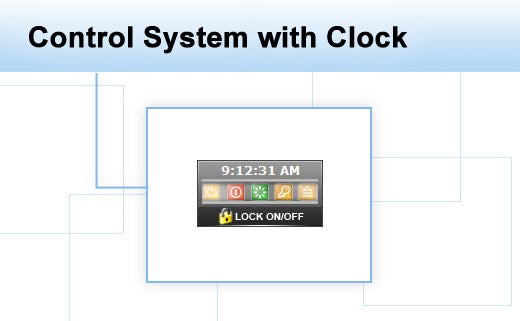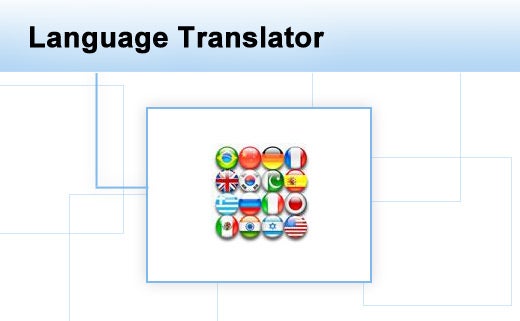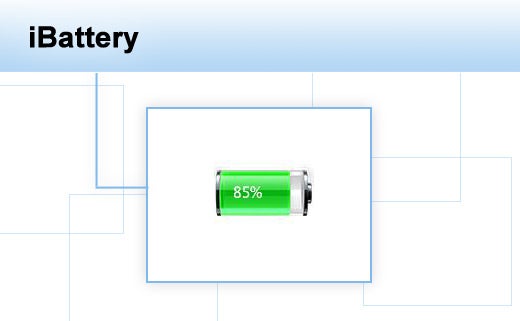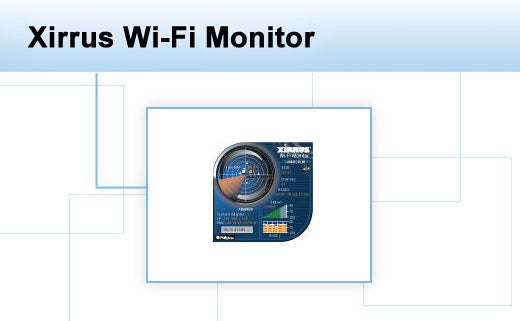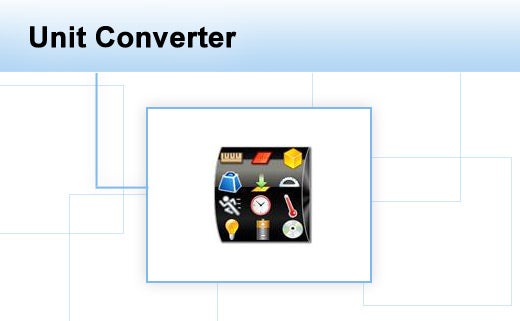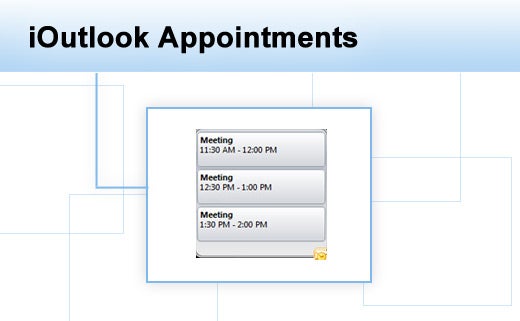Windows 7 gadgets help you put fun and functionality on your desktop. These little apps keep information and tools right in front of you, allowing you to be more productive and better informed. We’ve compiled a list of 10 helpful tools and utilities you may want to consider adding to your desktop.
Click through for 10 hot Windows 7 desktop gadgets that can make you more productive.
App Launcher v3 allows you to launch applications from the sidebar by clicking the icons. Just drag and drop icons onto the gadget window to add to the list.
Control System with Clock allows you to simply control standby, shutdown, restart, logoff or hibernate functions on your computer right from your desktop.
The Language Translator gadget can provide translated text in 43 languages.
The iBattery gadget shows the current battery charge and charging status for laptop and other portable devices
Desk Essentials is a to-do List, note list, and calculator combined into one gadget. This provides three handy utilities that are always available, while not using up too much space on the desktop.
The Xirrus Wi-Fi Monitor gadget uses a radar display to show available Wi-Fi networks and their range. The main gadget face provides details on your current Wi-Fi connection. A fly out window provides details on Wi-Fi networks, including security settings, signal strength, channels and network types.
The Unit Converter can convert any unit, including length, area, volume, mass, angle, time, speed, velocity, pressure, work, amount of heat, data storage, temperature, etc.
iOutlook Appointments allows you to see your Outlook scheduled appointments right on your desktop.
Cloud Drive allows you to drag and drop your files into Google Docs for free online file storage through a secure HTTPS connection.
NetGadget monitors your network connections and displays a real-time graph. Click on the graph and you can see your internal IP address, MAC IDs, current connections, and other network information per network adapter. It also shows you your external IP address.