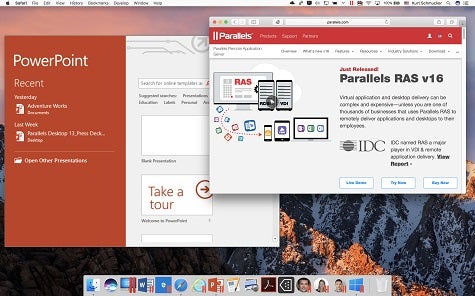Aiming to provide IT administrators with more control over virtual instances of Windows running on systems from Apple, Parallels today unveiled a range of new capabilities in the latest update to its desktop virtualization software for Macintosh systems.
Nikolay Dobrovolskiy, vice president of software engineering for Parallels, says Parallels Desktop 13 for Mac will give IT administrators more granular control over which Windows applications can be published and accessed by users of Macintosh systems. The Business Edition of Parallels Desktop, for example, will include a New Parallels Desktop for Mac Business Edition with a Single Application mode, which lets IT admins deliver, lock and secure an invisible Windows virtual machine running only specific pre-installed applications.
“There’s also a template package for systems administrators,” says Dobrovolskiy.
A Parallels Installation Assistant will now automatically install Windows 10 into a virtual machine (VM). In addition, that assistant enables users to purchase and automatically install Windows 10 from Microsoft, add an existing copy of Windows, and simply migrate their existing PC environment to an Apple Macintosh system. End users can either choose to make Windows on a Mac look like a PC or make Windows invisible via a Coherence mode that enables them to launch Windows apps from the Mac Dock, Launch Pad or Windows Start Menu.
Parallels in this release of Parallels Desktop is adding support for a Picture-in-Picture (PiP) View through which windows of other active VMs can be created. That capability, says Dobrovolskiy, is intended to make it easier to simultaneously work in multiple operating environments by, for example, watching a video on a Mac while continuing to have Windows applications open.
The latest version of Parallels Desktop is also capable of supporting Windows 10 on the High Sierra release of the Macintosh operating system that is due out soon. That capability, says Dobrovolskiy, extends all the way down to being able to add Windows applications to the Touch Bar on MacOS, including being able to access the Apple Touch Bar from within Windows applications. Parallels Desktop 13 will also enable end users to access a People Bar that Microsoft added to Windows 10 to make it simpler to collaborate and send messages to specific users.
Dobrovolskiy says Parallels Desktop 13 for Mac is also significantly faster because it can now access 32 virtual cores (vCPU) and 128 GB of vRAM per virtual machine. In some cases, specific tasks can now be completed 100 percent faster, says Dobrovolskiy.
Given the proliferation of Apple Macintosh systems across the enterprise in recent years, it’s fairly common now for IT organizations to be required to support both Windows PCs and Apple Mac systems. The issue IT organizations need to focus on is making sure that Mac users can access Windows applications without any compromise to the experience.