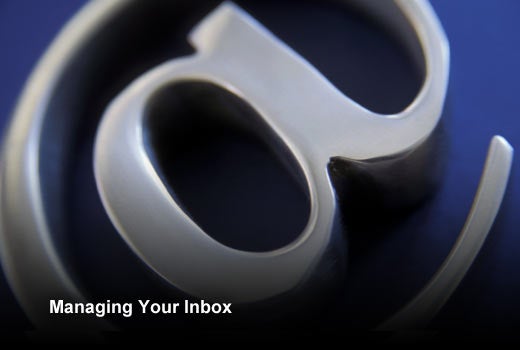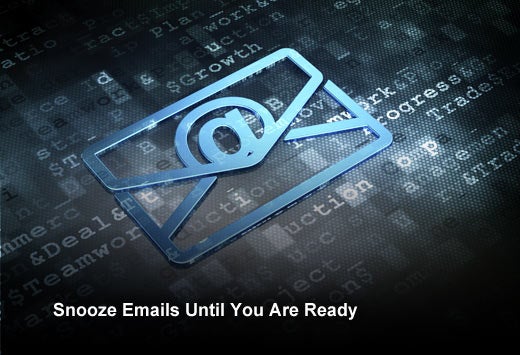Email has been likened to zombies: The more you delete (or kill), the more come to get you. Just about every professional today struggles to stay on top of email. According to a McKinsey study, U.S. employees spend 28 percent of their workweek on email, and research from the University of California, Irvine indicates that email overload can elevate stress levels and reduce focus. Add in the chaos of the modern inbox and important messages can easily get lost in the shuffle — only 6 to 7 percent of emails actually receive a response.
Email is an integral part of working, but for far too many workers, it hurts rather than helps their productivity. They spend so much time communicating that it is difficult to get into a flow and get actual work done. Keeping email overload at bay and optimizing your inbox requires honing specific skills and developing a strategy so you control your email, rather than letting it control you.
In the following slideshow, SaneBox has identified six tips for overcoming email overload, achieving inbox zero, and boosting your productivity.
Managing Your Inbox
Click through for six tips for overcoming email overload, achieving inbox zero, and boosting your productivity, as identified by SaneBox.
Scan-Block-Ask
The most efficient emailers use the three-step Scan-Block-Ask system.
Step 1: Scan. Scan your inbox for emails with urgent and important items, and take care of them first thing in the morning. Then, close your email and work on your top priorities.
Step 2: Block. Block 30 to 60 minutes later in the day to process your non-urgent and less important emails. Having a set time in your calendar will help you stay focused on your tasks and ensures that you won’t miss or forget about emails.
Step 3: Ask. Ask yourself if clearing your Inbox is the best use of time right now. Do this every time you are in your email and every time you think about opening your email. If the answer is no, wait until the next block of time that you scheduled for email.
Triage Your Inbox
When “checking email” is your main focus, you’re letting other people dictate your priorities. Stop hitting refresh repeatedly in your inbox, and instead save hours of time (and sanity) with email triage. Email triage is a strategy for processing email in a fraction of the time. First, you want to divide emails into three camps.
For emails that are a lost cause, delete or archive them, because they are not the best use of your time. If you can tell by the subject line and sender that an email is not important, don’t even take the time to open it. If you know that you will never need to reference the email in the future, delete it. If you aren’t sure or know you will need it, archive it. Whenever possible, process these messages in bulk.
For emails that can be quickly addressed with the likelihood of positive outcome, defer, delegate or respond. Defer emails that are not urgent until later by moving them out of your inbox until you are ready to deal with them. Delegate the email or task with a simple forward if someone on your team can deal with it.
Finally, for emails that require time and energy for a positive outcome to occur, move them into a separate folder, star it, and then work out of your star folder. Or you can keep the “to do” emails in your inbox. The key is to ensure all the top priority messages are in one place.
Email Notifications
Email notifications are the no. 1 productivity killer. Studies have shown that every time we are interrupted by events like an email notification, it takes us 90 seconds to recover and return to the task at hand. Considering that the average person manages over 100 emails per day, this really adds up. What’s more, 40 percent of the time when we are interrupted, we fail to complete the interrupted task.
When you let every email that arrives in your inbox interrupt you, you destroy your productivity, which is why setting up dedicated blocks of time to check emails is key. To regain and maintain your focus, turn off notifications everywhere you receive email, including on your smartphone, tablet and computer. If you’re really ready to take it to the next level, remove the email app from your phone entirely.
Treat Your Inbox Right
Treating your inbox right entails a couple of different things. To start, properly filter your bacn — the legitimate emails like newsletters and social media alerts that you have subscribed to and may be interested in, but which should not interrupt your day. It’s best to make sure these messages never set foot in your inbox by filtering them out. At minimum, be sure to process these messages in bulk so they don’t waste your time or linger in your inbox.
Secondly, don’t always email. Be vigilant about deciding which email threads are productive and which are not. Sometimes a phone conversation might be better, some recipients should be removed from a thread, or a new thread is needed altogether.
Third, don’t use your inbox as an archive. It’s the equivalent of stuffing your snail mail back into your mailbox after reading it and is terrible for your productivity. Instead, use your email’s search function to find messages and create folders for categories you will want to reference in the future.
The Best Follow-Up Reminders
For many of us, it is hard to keep track of all the emails being sent from our inbox. Often, we forget or people never respond — things just fall through the cracks. One of the best hacks for this challenge is to stop waiting on responses, and instead systematize using reminders. Services to help you do this include Yesware and its reminder feature, which alerts you to follow up and focus on emails that haven’t been responded to; Boomerang for Gmail, an extension that removes messages from your inbox until you need them; and SaneBox’s SaneReminders, which notifies you when an email you sent was not responded to by a certain time. It’s also a great way to send a reminder to your future self rather than creating a calendar event that has little context.
Snooze Emails Until You Are Ready
What do you do with an email that you do need to act on, but not right now? If you’re like most people, you probably leave that message in your inbox, possibly even marking it as unread. This causes you to look at it (i.e., spend time and focus on it) over and over. A much better way is to move it out of your inbox.
If you ever receive an email that isn’t actionable at that specific time, get it out of your inbox. Remember, triage. We’re talking an itinerary for a trip months from now, directions to your friend’s wedding next year, or an email you want to follow up on tomorrow, but not today. These messages are irrelevant until the time you need them, at which point they become incredibly important, so snooze them.