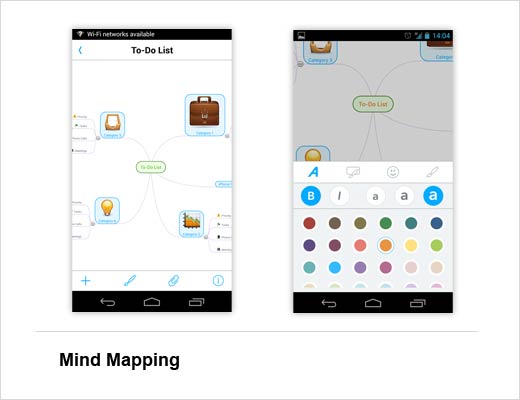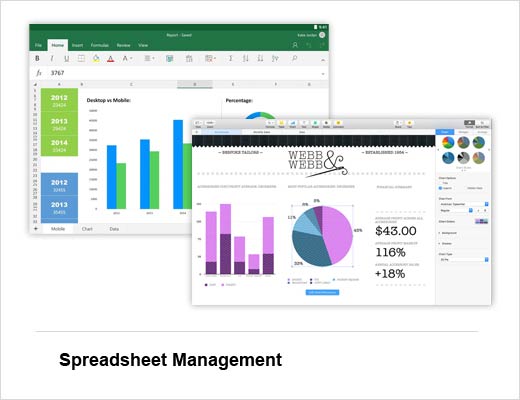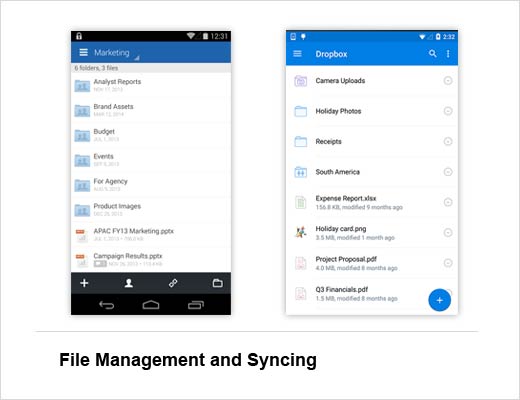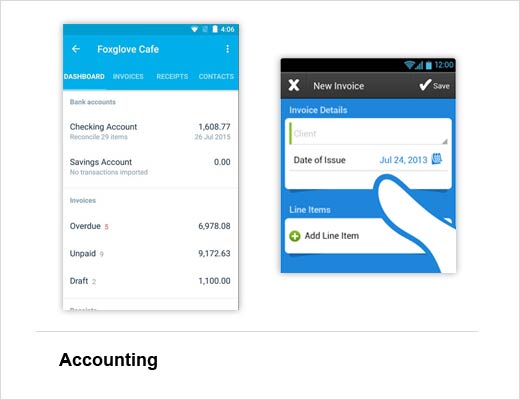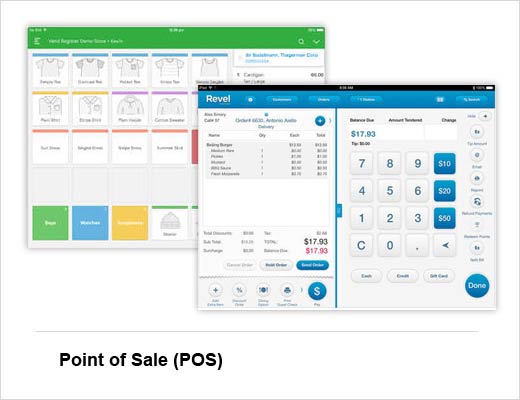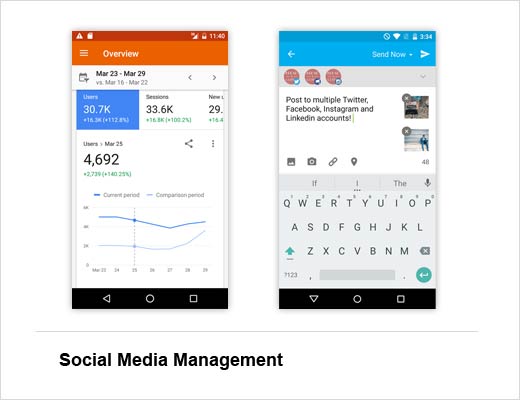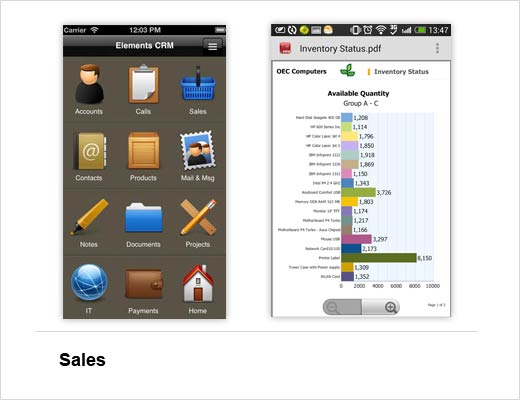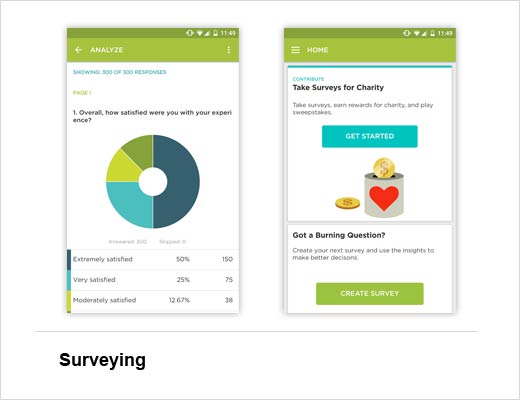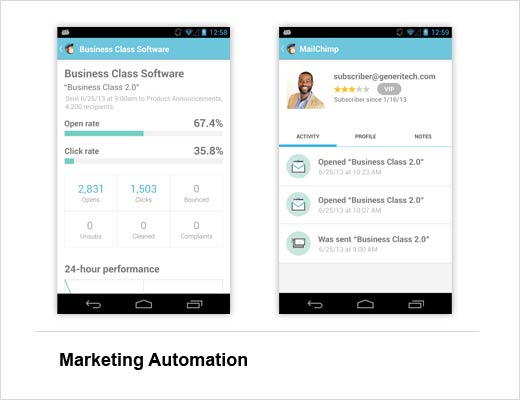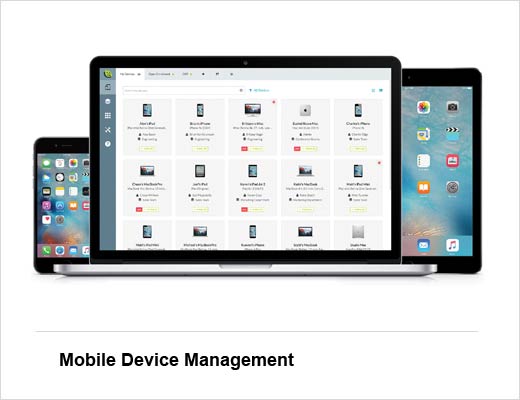Today, tablets and mobile phones are enabling every industry, every line of business and every employee to work in astounding new ways. This capacity is fueling a new generation of apps, delivering more power, more insight and more capability to businesses than ever before.
This is true for businesses of all sizes – both large and small. Leveraging the right kinds of apps can make for a cohesive business ecosystem, valuable in increasing productivity, streamlining business processes, and instilling creativity overall. So where to start? This slideshow offers a look at some of the best types of apps for kicking your small business off the ground or to a higher level, as identified by JAMF.
Must-Have Business Apps
Click through for 10 apps small businesses should consider to help improve productivity, streamline business processes and engender overall creativity, as identified by JAMF.
Mind Mapping
The practice of mind mapping goes beyond the brainstorming exercises you did in elementary school. When you’re beginning a business, it’s important to think through everything, and being able to collect your thoughts in a flexible way, especially when you’re on the go, is valuable.
MindMeister is just one example of a great, simple mind-mapping tool that creates maps to help you organize your thoughts, build out cohesive workflows, and communicate them easily with others. When you’re brainstorming, the last thing you want to do is be hampered by your technology. By making it so easy to note and map out your thoughts, MindMeister helps you free up headspace so that you can focus on your next big idea.
MindMeister – iOS / Android
Also check out 10 iOS Brainstorming Apps to Organize Your Ideas
Spreadsheet Management
Spreadsheets — if you own or run a business, it’s impossible to get away from them. From financials, to inventory, to overall tracking, spreadsheets are crucial. But using them doesn’t have to be painful!
Some good apps to help you create and manage your spreadsheets include Numbers and Microsoft Excel, which is now available for iOS, and maturing quickly. You’ll need an Office 365 subscription to unlock the full Excel experience, but for many small businesses, Office 365 is the way to go for acquiring your office licenses.
Numbers – iOS
Microsoft Excel – iOS / Android
File Management and Syncing
Spreadsheets aren’t the only types of files your business will use. That’s where file management and syncing services such as Box and Dropbox come in handy for managing, editing, sharing, and syncing almost any type of file quickly and easily. Since the data lives in the cloud, these apps free up the infrastructure to purchase, manage, and back up in your office. Now it’s easy to share that marked up PDF of your business plan from your angel investor.
Apple also provides some storage for iCloud accounts, but when you’re looking at building out new workflows, it’s important to think about scaling beyond one person in the future (which is what iCloud Drive is really built for).
Box – iOS / Android
Dropbox – iOS / Android
Accounting
Especially when starting your business, seeing your cash flow in a simple and accessible manner is super helpful. Until you have dedicated staff looking at numbers and handling accounting, it’s important to easily keep tabs on your money in one place. The simpler the app is to use, the more frequently you’ll look at this data and the more financially aware you’ll be.
That’s where great tools like Xero and Freshbooks come in. Look for an easy-to-use cloud-based accounting software for small businesses – until you can hire an accountant.
Xero – iOS / Android
Freshbooks – iOS / Android
Point of Sale (POS)
Whether you’re opening up an IT consultancy or a boutique shoe store, you will need a way for people to pay you. Among the list of apps that enable credit card payments are Vend Register, Revel POS, Shopkeep, talech Register, Square Register, Kounta, and other Point of Sale (POS) applications.
Again, your specific needs will determine exactly which app is best for you. For example, if you have inventory, a feature-rich option that allows you to track it in real time is ideal. If your business operates on billable hours, you’ll need an app that allows you to track and bill accordingly. In the beginning, it’s best to keep things simple until you’re able to research and invest in a more robust solution that works best for the business.
Vend – iOS
Revel – iOS
Shopkeep – iOS
talech Register – iOS
Square Register – iOS / Android
Kounta – iOS / Android
Social Media Management
Social media offers huge potential for getting the message out about your business and communicating with customers. Staying consistent is hard, but it’s a must-do. For instance, tweeting just once in a blue moon won’t give you the result you’re looking for. This is hard though, since you can’t be online all the time.
Thankfully, a batch of tools has emerged to help. For example, the HootSuite app makes it easy to schedule posts, find things worth posting, analyze your activity and much more. Plus, it lets you do all this across a number of different social networks – from YouTube to Facebook and Twitter – and there are options to integrate all this information into a CRM such as Salesforce! Along with HootSuite, other tools like Google Analytics and Moz can help measure the results of any social campaigns.
HootSuite – iOS / Android
Google Analytics – Android
Moz
Sales
If you can’t get people to buy your product or service, then no matter what you’re selling, you will fail. Having your customer relationship management (CRM) software accessible from your mobile devices is a huge advantage in supporting more sales. Solutions like Microsoft Dynamics, Salesforce, Oracle, and SAP are all big software packages that offer plenty of features and complexity.
If you’re a new business, you might consider a simpler option that is scalable when you eventually grow and need something more complex. While there are a lot of options out there, Elements CRM is a good one. You can search the app store for CRM along with your industry in case you find an app more suited to your specific needs.
Microsoft Dynamics – iOS / Android
Salesforce – iOS / Android
Oracle – iOS / Android
SAP – iOS / Android
Elements CRM – iOS
Surveying
Feedback is important to every small business, and even more so for new ones. In order to improve, gaining insight from customers on the work and experience you provide is crucial. You can easily gain such information through surveying tools like SurveyMonkey.
The app provides a super simple way to create, manage, and distribute surveys. And, when you get bigger and need more capabilities, SurveyMonkey lets you upgrade to a paid plan with more features. A plus is that as a SaaS tool, SurveyMonkey offers some great options for analyzing your survey results. No matter how you use it, make sure your surveys encourage real feedback to your business rather than force your customers into a positive review.
Marketing Automation
Strategic and well-executed email campaigns offer a great way to keep in touch with your contacts and prospects as well as provide value to them. While there are many marketing automation software packages out there, some are more complicated than others and require the assistance of a specialist.
MailChimp is a popular and simple tool that helps you handle and automate your email marketing campaigns, even if you’re not an expert. Not only does it make your life easier by helping you format emails, manage lists and outreach, it also offers tools to measure how impactful your email campaigns are.
Mobile Device Management
Like many businesses, you’re probably using mobile devices like iPhone and iPad to submit orders, serve as a cash register replacement and a whole lot more. Not only is it important to make sure you’re making the most of what your mobile devices can offer, it’s also imperative to keep them safe and secure.
Bushel is a cloud-based solution designed from the ground up to make it easy for regular people to set up, manage and protect their Apple devices anytime from anywhere – without the need for an IT guru. Complex tasks, including Apple device setup, security and management, are simple and quick, enabling users to focus on their business, rather than getting caught up with managing technology.
Bonus: That Killer App for Your Industry
Enterprise resource planning (ERP) is a category of business-management software, typically encompassing a suite of integrated applications. These help an organization with a range of activities, including collecting, storing, managing, and interpreting data from many sources.
You know the saying “There’s an app for that”? Well, truth be told, there usually is in the form of an ERP tool. Before you go through the trouble to cobble together your own solution, be sure to check if there’s something already out there that might help fulfill your needs. You never know, it might even be a software solution developed by a competitor!
Conclusion
As you go through this list, it’s ok to look beyond the specific apps mentioned. More important than these recommendations is the process of exploring each category to find the apps that work best for you, your employees and your particular business.
In any case, it’s important that any apps you decide on are easy for employees to use immediately without any training or third-party assistance to get them set up and going. The easier it is to start using an app, the more likely your team is to make a habit of using it. The result is increased productivity over all, along with consistency – both major pluses in helping your business take off and succeed.