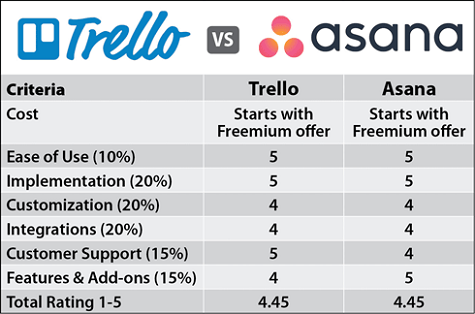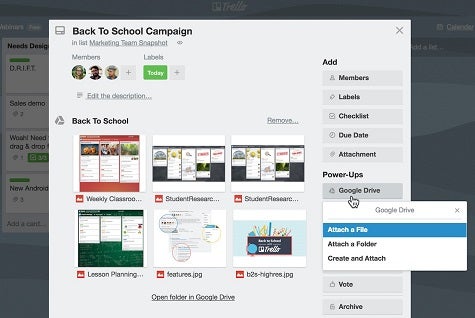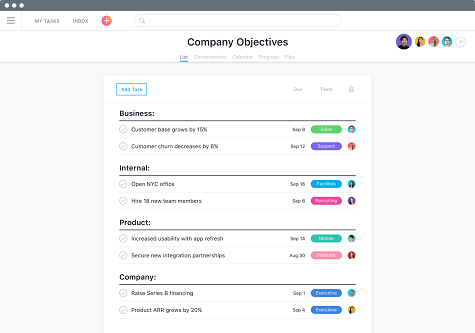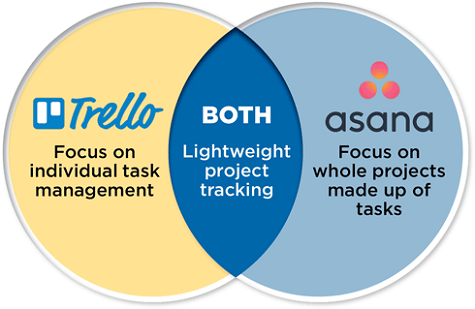Business users have historically made use of everything from Post-It notes on a whiteboard in a conference room to spreadsheets to manage projects. But it’s only been with the relatively recent arrival of software-as-a-service (SaaS) applications in the cloud that business users have been able to access applications specifically designed to manage projects from anywhere at any time.
Two of the leading providers of these SaaS applications for managing projects are Trello and Asana. Both provide access to comparatively lightweight applications for managing projects that are aimed at end users rather than professional project managers, who tend to live and die by GANTT charts and flow diagrams.
Both Trello and Asana are examples of a new class of project management applications that are squarely focused on providing visual tools for managing various tasks. These applications essentially provide dashboards that enable end users to clearly see just how far projects are really progressing. In fact, thanks to the rise of these applications, organizations of all sizes are becoming a lot more efficient than almost anyone thought would have been possible not too long ago.
What are the Similarities & Differences between Trello and Asana?
Trello and Asana are both SaaS-based applications that make it possible to more efficiently manage projects. But there is a fundamental difference in their respective approaches. Trello assumes the entity that needs to be managed is a task. It provides a graphical interface for visually managing those tasks using a metaphor reminiscent of digital Post-It notes. Asana assumes the entity that needs to be managed is a project made up of individual tasks. That approach makes Asana feel more like a traditional project management application that, because it resides in the cloud, also comes with a lot of built-in collaboration capabilities.
Which approach any end user or organization may prefer will have as much to do with the scope of the effort that needs to be managed as it does personal preference. Regardless of the path chosen, however, the days when projects were managed by trying to share spreadsheets via email are mercifully coming to an end.
Cost
Trello and Asana have similar pricing plans, including providing access to Freemium editions that have limited capabilities.
Trello Pricing
Trello charges $9.99/user/month for an annual contract for a business-class edition and $20.83/user/month for an annual contract for an enterprise-class edition.
Asana Pricing
Asana, meanwhile, charges $9.99/user/month for an annual contract for a premium edition, and $19.99/user/month for a business edition. Slightly higher-priced options of Asana are available for customers that don’t want to commit to an annual contract.
Ease of Use
Both Trello and Asana make extensive use of a Kanban style of visualization tools for managing tasks that trace their roots back to just-in-time (JIT) manufacturing processes first implemented in Japan. Trello makes use of cards to make its software more accessible to the average end user. But the Asana user interface is a little more powerful in terms of how it enables additional capabilities of the platform, such as tools for managing timelines, to be easily incorporated.
Trello User Interface
Asana User Interface
Implementation
As SaaS applications, both Trello and Asana are designed from the ground up to enable end users to start managing tasks in minutes. It may take a little while longer for the average end user to discover all the capabilities embedded with Asana.
Customization
Both SaaS platforms enable end users to customize various fields and templates to the degree than any SaaS application is likely to enable.
Integrations
Both platforms provide integrations with a wide range of third-party applications and services, including Slack. In the case of Asana, the founders of the company formerly worked at Google, so there’s a lot of integration between Asana and Google email and application software. Other notable Asana integrations include Microsoft Teams, Dropbox, Box, Hipchat, GitHub and Jira, which is owned by Atlassian, the parent company of Trello.
Trello similarly provides a wide range of integrations across hundreds of applications, including Twitter, software from Adobe, and naturally the Jira collaboration tools Atlassian provides for DevOps teams.
Ironically, while many compare Trello and Asana, there is an integration tool that enable organizations to bi-directionally synchronize updates across the two platforms.
Customer Support
Both Trello and Asana provide customer support for customers that have paid subscriptions and are each working to create their own end-user communities around their respective platforms. Trello is now owned by Atlassian, while Asana remains an independent company that last year picked up an additional $50 million in financing.
Features & Add-ons
As a project management application, Asana is clearly a powerful tool that makes it easier to discover additional capabilities simply by dragging and dropping modules around the application. Trello is a little more narrowly focused on task management.
There are hundreds of add-ons for both platforms. But the Asana approach may make it easier to incorporate the capabilities of those adds-ons into a larger workflow process.
How to decide which is Best for Your Situation
Project management applications that are being adopted by business leaders across an enterprise may tend to favor Asana. There are now more 50,000 organizations, including AB-InBev, Airbnb, Disney, KLM Air France, NASA, Overstock.com, Uber, Viessmann Group, Vox Media and Zalando, that all pay to use the company’s project management software. Asana has also revealed plans to invest in algorithms that will make it simpler to identify critical skills shortages, how schedules can be optimized to maximize employee efficiencies, and visually identify bottlenecks that are holding projects up.
Trello, meanwhile, features over 538,356 validated customer references on its web site, including customer such as Adobe, FreshDirect, Google, LexisNexis, PayPal, Penske Motor Group, School of Rock and The New York Times.
The truth is that many organizations may find themselves using both platforms, with individuals managing smaller projects using Trello, while larger-scale initiatives rely on Asana to manage more complex endeavors.
Whatever the path chosen, the one thing that is clear is that organizations that fail to modernize their approach to managing tasks and projects should expect to find themselves falling significantly behind rivals that have learned how to do a lot more with fewer resources.