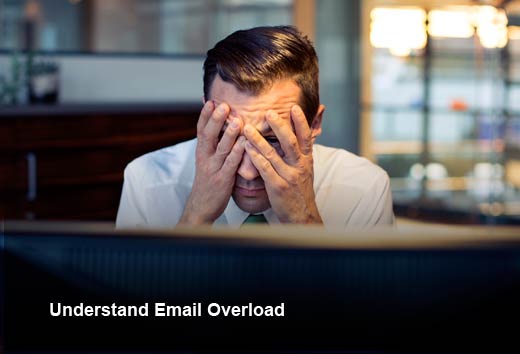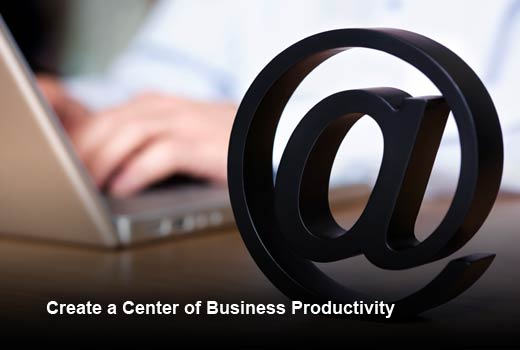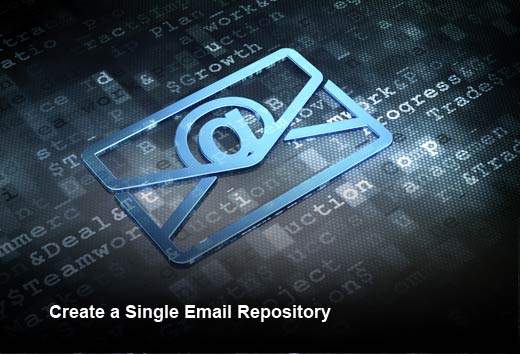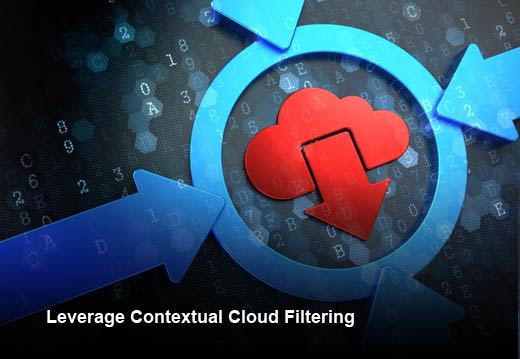Email is driving enterprises to the cloud in droves, and according to a recent harmon.ie survey, cost savings on email storage and maintenance are the number one reason. In fact, while industry pundits predicted email’s looming demise in favor of other social tools just a year or two ago, the cloud is now giving email a new breath of life. A 2015 Email Statistics Report from Radicati, the technology research firm that has published definitive email statistics for more than 20 years, revealed that the number of worldwide email users is expected to increase from 2.6 billion today to 2.9 billion by 2019, and that the average business user will receive 96 emails per day by 2019.
While email will continue to play a crucial role in the modern enterprise for decades to come, turning email from a source of distraction into a center for business productivity requires a new playbook. In 2012, consulting firm McKinsey discovered that reading and answering emails constituted 28 percent of an employee’s weekly work tasks – this percentage has only increased in the absence of widespread behavioral and technological advances for reducing email overload.
In this slideshow, David Lavenda, vice president of product strategy at harmon.ie and information overload researcher, walks readers through the immediate and future steps enterprises must take to end email overload and embrace email as the center of business connectivity in a cloud environment.
Creating an Email Productivity Center
Click through for steps organizations can take to end email overload and embrace email as a center of business connectivity, as identified by David Lavenda, vice president of product strategy at harmon.ie.
Understand Email Overload
Email is perhaps the most ubiquitous workplace tool of the past 20 years, and its evolution over time has turned it into a primary source of information overload. Email was designed for simple, short-form communication, yet thanks in large part to its near 100 percent adoption across workplace environments, today email is used as the solution to countless enterprise communication challenges.
Employee inboxes contain dozens of new requests, status updates, work orders, contracts and more. Each of these incoming messages has the potential to negatively affect a typical office worker’s productivity for up to 23 minutes, according to the University of California, Irving’s Gloria Mark.
Play to Its Strengths
Reducing email overload: Play to its strengths.
You can reduce the massive overload of email by playing to its strengths – short communication messages – and using dedicated tools for other types of communication. Don’t shoehorn email into use cases such as quick, transient conversations; instead, use instant messenger clients like Skype for Business, Slack or HipChat.
Stop Spamming Your Contacts
Reducing email overload: Stop spamming your contacts with email.
Even if you move all transient conversations to instant messaging, workers still deal with dozens of emails a day. To further lower email overload, you should:
- Cap the number of email recipients at the absolute minimum number of people. Anyone who doesn’t immediately need the information contained in your email can either be updated in person, or later on with a recap that consolidates multiple emails.
- Stop the email thread: If an email thread goes beyond two steps, pick up the phone or walk over to your coworker’s desk.
Process Emails More Efficiently
Reducing email overload: Break the habit of responding to each email immediately.
Responding to 100 emails as they come in every day is a great strategy for killing your productivity. To deal with the influx of email efficiently, you should:
- Limit your “on” time: Check email only a few times a day; repress the urge to stay connected to email all day long.
- Triage email: Deal with only the most important messages first, writing quick responses and referrals that enable other people to do their jobs. Scan and archive most of the messages you’re copied on, and save the rest for a short block of time dedicated to focusing on email uninterrupted.
- Set aside time in the morning (before you start your workday) to deal with the emails that require uninterrupted attention. That way you don’t have to divide your attention between productive tasks and email throughout the day.
Create a Center of Business Productivity
Turn email into the center of business productivity.
Once you’ve reduced your email overload, you can begin transforming email into a center for business productivity. As a first step, start using the rules, filters and folders built into Outlook 2016, Gmail, etc. to further reduce the deluge of email and make finding the right business information easier.
Create a Single Email Repository
Improving email productivity: Create a single central repository for emails and documents.
Take email classification a step further and start storing email in SharePoint or other content management systems just like any other document – this will empower business users to manage email with the full capabilities offered by these systems, while allowing IT and ops to meet compliance and audit requirements. The combination turns email into a true center for business productivity.
You can store email in document repositories by physically saving each email to your hard drive and manually uploading/adding metadata, or you can implement technology that does the heavy lifting for you. Evaluate your budget and needs, and pick the best solution for your team.
Leverage Contextual Cloud Filtering
Improving email productivity: Leverage contextual cloud filtering.
Take advantage of the machine learning and natural language processing (NLP) available via the cloud to automate email search and prioritization based on advanced filters and contextual information. Microsoft Clutter, IBM Verse and Google Inbox are all available today, and future tools will include deeper capabilities like the ability to automatically and manually filter by topic, location, time and more. These tools surface the right information with no manual input, making email in the cloud even more powerful.
Enjoy your contextual filtering capabilities, but remember the email prioritization tips mentioned earlier in this slideshow – Clutter, Verse and the like are effective, but are still bound to miss an important email here and there. Combine the automatic filtering capabilities with your manual processes.
Reassess Email Use
Improving email productivity: Continuously reassess your company’s use of email.
Email will outlast the majority of today’s tech fads, but its true potential has yet to be unlocked, and long-term success requires an ongoing effort. Even with the tips and technology discussed in this slideshow, you need to periodically reassess your company’s use of email.
Email overload has a way of creeping up on us. Only with consistency and vigilance can enterprise teams turn email from a source of distraction into a central command center delivering an aggregated view of business activities and priorities in a complex cloud world.