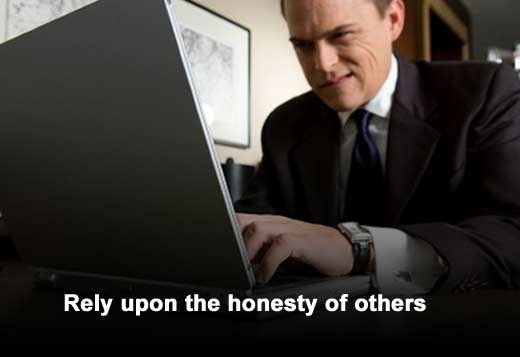This tongue-in-cheek slideshow, provided by Unitrends, explores data loss from a contrarian point of view – exploring the top seven shortcuts you can take to ensure that you lose your data. And since a fundamental responsibility of any information technology professional, as well as any C-level executive, is to ensure that the data upon which any company is created is protected – scrupulously following these shortcuts should also ensure that you lose not only your data but your job as well.
Click through for seven shortcuts you can take to lose your data and probably your job, as well as suggestions for taking a different path to avoid these devastating consequences, as identified by Unitrends.
Shortcut to Losing Your Data
Hardware failure is the leading cause of data loss; thus, ignoring hardware failure is the most important shortcut you can take in order to lose data. You have several choices with respect to taking this shortcut. The most straightforward technique to lose your data is to simply ignore that hardware failure can occur and simply not back up your systems and data. Of course, that’s a bit crass – there are more subtle ways to ensure data loss.
Another age-old option to help you lose your data is to use tape as your backup medium. With the high failure rates associated with tape, sooner or later you’re assured that you’re going to need to recover your data and not be able to do so.
A creative technique to ensure you will eventually lose your data is to use your SAN or NAS storage device as both the source of the backup and the target of a backup. Note that we’re not referring to snapshots in between physical transfers of data off the SAN or NAS; we’re talking about using your SAN and NAS for primary storage and for backup storage exclusively.
Taking Another Path
To protect yourself from hardware failure, you have to move your data from primary storage to a completely separate secondary storage. That secondary storage can be (and should be) less expensive than your primary storage, but it has to have RAS (Reliability, Availability, Serviceability) characteristics that are as good or better than your primary storage. Those requirements rule out tape as well as ruling out partitioned primary storage (SAN or NAS) – although SAN and NAS snapshotting may be used between primary backup protection. The best approach is some type of D2D (Disk-to-Disk) back up. The advantage to D2D back up is that you are using secondary media with higher reliability characteristics than tape while still insuring that you have a physically separate secondary storage set so that you can survive hardware and system failure.
Shortcut to Losing Your Data
Human error is the second leading cause of data loss. Human error ranges from accidental deletion of files and records to ignoring policies regarding data to rebooting systems without proper shutdown procedures. Blind belief and trust in your fellow coworkers to not only follow policy but to not make any mistakes at all are fundamental to using this shortcut to its fullest potential in losing your data.
Taking Another Path
There are two fundamental reasons for human error: ignorance and arrogance. Attempting to change human nature is the height of arrogance. People have a tendency to be incredibly poor at following policy. Thus, specifying that all “important” data will be stored only on centralized corporate servers and storage tends to fail as soon as a C-level executive loses the data on their notebook. But even when people try their best to follow policy, accidents such as file and record deletion will occur.
The best defenses against human error are automation and retention. Automation allows policies and procedures to be created and automatically executed. Retention allows recovery of data even when the data loss isn’t noticed for some period of time.
Retention is one of the fundamental differentiations between backup and simple high availability (which is typically achieved with some type of replication) – high availability handles hardware failure well but does a poor job of handling logical failures such as those caused by human error – because logical failure is simply replicated in highly available systems. Of course, protecting against hardware failure using high availability and against all types of failure using backup is a common technique for protecting data and systems.
Previously, we described why D2D is such an important component of protecting your system. When we discuss any type of logical failure, including human error, another important concept is to protect your data using a superset of D2D called D2D2x (Disk-to-Disk-to-Any). D2D2x simply means that you have longer-term strategies for backups to either on-premise rotational archiving media (disk or tape – although tape has the risks we’ve discussed previously) or to a private or public cloud.
Shortcut to Losing Your Data
Software corruption is the third leading cause of data loss. Anyone who has lived through a BSoD (Blue Screen of Death) in Windows understands the concept. Of course, software corruption is caused not only by software defects but through the chaining of errors in systems as well. It’s important to ignore software corruption in order to increase your odds of losing your data.
Taking Another Path
Software corruption, like human error, is another type of logical (as opposed to physical, or hardware) failure. The primary differentiation with respect to data loss is that software corruption can occur and remain undetected for days, weeks, months, or years. Thus automation for strict adherence to policy and retention are incredibly important techniques for protecting your data against software corruption.
Shortcut to Losing Your Data
Theft is another cause of data loss. Theft manifests itself either via a “data spill,” in which data isn’t lost but instead made available to third parties for whom the data wasn’t intended, or in outright destruction. For the purposes of this slideshow, we’re going to limit our discussion to outright destruction of data.
The destruction of data is rarely performed by a relatively disinterested “hacker.” Instead, it is most often performed by a disgruntled employee or ex-employee. It is incredibly difficult to prevent, although precautions should be and most often are taken particularly around the involuntary termination of employees.
Taking Another Path
The first step to avoid malicious destruction is to create policies that make your primary data more difficult to destroy. These include strict policies and procedures associated with not only involuntary but voluntary termination as well as taking steps to secure your environment from external access.
From the perspective of data protection, theft is largely indistinguishable from human error in terms of the tools and techniques that must be used to protect your data – the only difference between the two is motive, and motive isn’t really a factor in this type of logical failure. Automation and retention again are the most important strategies for ensuring that you can survive this type of threat.
Shortcut to Losing Your Data
Computer viruses range from the annoying to those that threaten not only the systems of your organization but your organization’s reputation as well. The easiest way to lose your data with respect to computer viruses is to not install a firewall and antivirus software. In addition, make sure that all of your systems operate using Windows – not just your PCs but your servers and your backup servers as well. That way, you insure 100 percent infection when a virus occurs.
Taking Another Path
In order to protect your data, you will of course have a firewall and install antivirus software. From a back up perspective, the important thing here is to operate your back up and disaster recovery software on a non-Windows platform.
Vendors ship their backup software on Windows platforms for one reason – they can make the most money with the least expense because Windows is so ubiquitous. If you take a step back and think about it, however, it just doesn’t make sense to run your “protection” software on the same operating system that is relentlessly under attack by malicious people.
Shortcut to Losing Your Data
Disasters are not a leading cause of data loss by any means. Data loss due to disasters occurs no more than one to three percent of the time. In order to take the shortcut to losing your data, you should focus on the relative rarity of disasters and ignore the severe consequences when a disaster strikes.
Taking Another Path
Why don’t people walk around outside in thunderstorms? The odds of getting struck by lightning are pretty low. The National Weather Service estimates that the odds in any given year are 1 in 500,000. The reason, of course, is that the consequences of being struck by lightning are very high. The odds of death are 1 in 10; the odds of disability approach 9 in 10.
The odds of data loss due to a natural disaster are relatively low; however, the consequences are severe. In order to safeguard your data, you need to have a disaster recovery plan for your environment. A major part of that disaster recovery plan is protecting your data. There are two basic schemes for this: tape-based rotational archiving and electronic-based replication of data to an off-premise site.
Unitrends advises looking at vendors that support an integrated D2D2x approach, whereby you can use disk, tape or electronic replication concurrently to optimize your overall spending in support of true disaster recovery.
Shortcut to Losing Your Data
All of the previous shortcuts we’ve discussed were derived from statistics that illustrated the most common reasons for data loss. However, this shortcut – concerning losing your data by taking recovery for granted – applies to all of those reasons for data loss. This one is pretty simple – simply assume recovery will work.
Taking Another Path
Don’t assume anything! Regardless of the technology that you use, it’s important that you periodically test your recovery. Don’t assume because you can write to tape that you can read from that tape. Don’t assume because a dashboard shows you a successful backup status that you can recover that backup. Be paranoid and test. And then test again.